Ten of the more colorful snippets (screenfulls) of RogCAD code
is shown in the IDE below. It's four percent of the code.
Although I never use an IDE for writing program code, the code
for RogCAD looks really nice in the QB64 IDE -- with the
multi-color format which the IDE generates, to my surprise.
Who would have thought that program code could look so enchanting.
It's another small layer of fun in the whole process.
QB64 is a recent discovery for me. It converts BASIC code to
C code, which runs much faster than BASIC code, and compiles
it to an executable file. To make that happen, my RogCAD code
must be loaded into the QB64 IDE.
Even BASIC code might look high-tech, but the RogCAD program
code is simplistic compared to advanced programming.
The first part below, the calculator kernel which generates
a floating image plane and projects an image onto it, might
look complicated, but can hardly be called advanced math.
After the initial vector considerations, it's just algebra.
But the magic of algebra fascinates me when it goes on for
a great many pages and it actually works:
Eighteen pages (loosely populated equations-wise -- therefore
the equivalent of perhaps eleven full pages) of hand-written
derivations over the course of about a day back in 1993 led
to the above-mentioned generalized floating image plane and
projection of structure onto that image plane. It's the part
called "calculator kernel" immediately below, excluding the
portion of the code allowing for inside views.
Tiny story about that: RogCAD History
An image of RogCAD output is at the bottom of the page.
Ten of the more colorful snippets (screenfulls) of RogCAD code
is shown in the IDE below. It's 400 of the 10500 lines of code:
|
end of calculator kernel
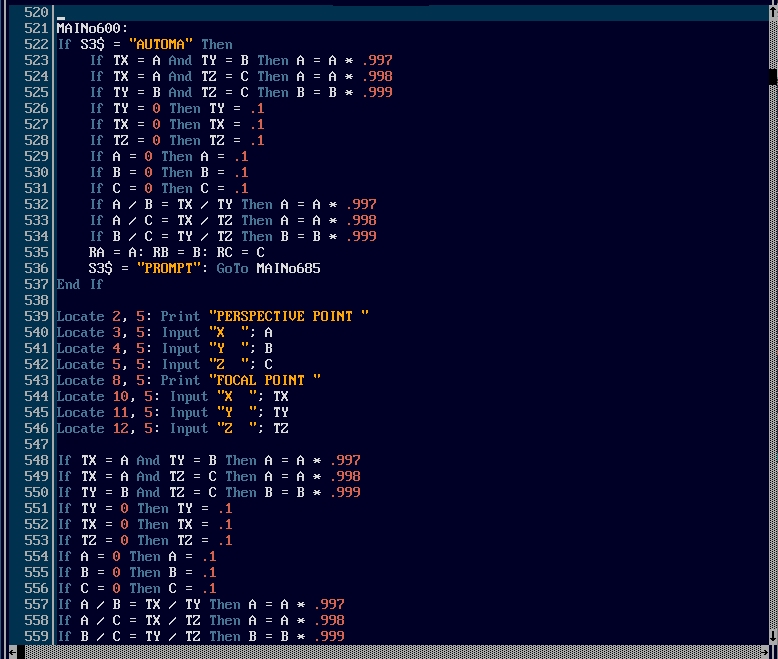
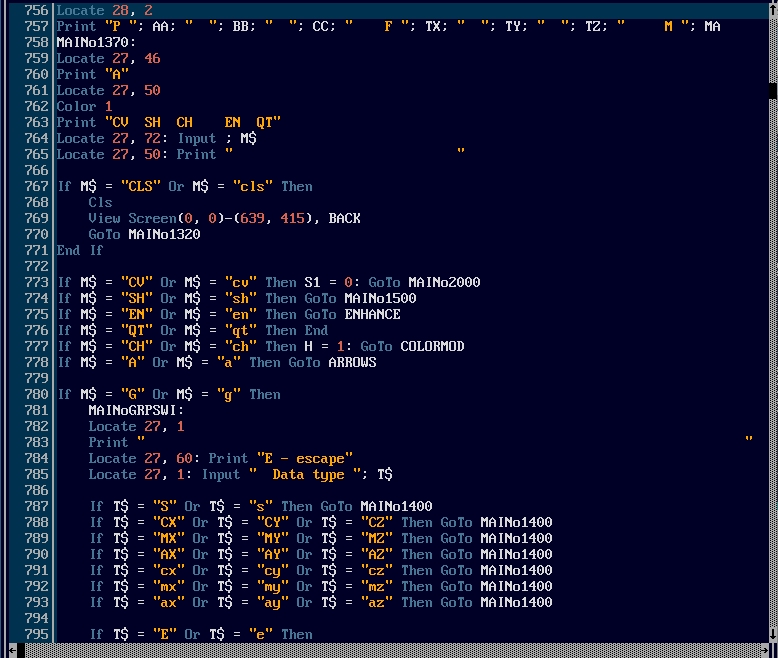
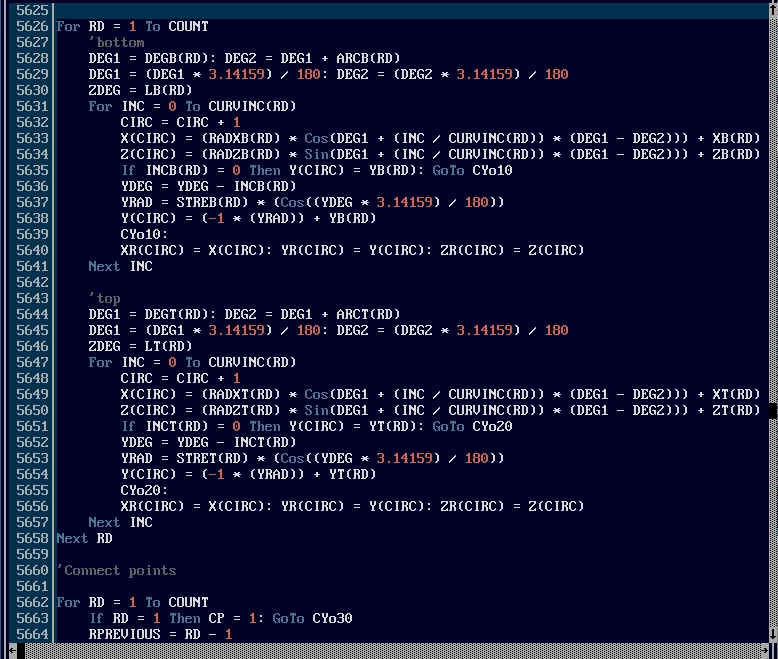
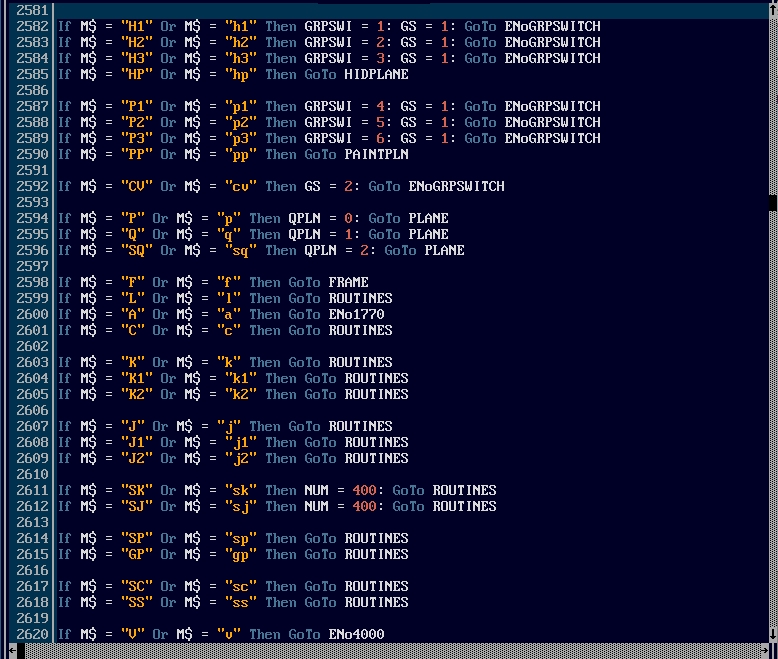
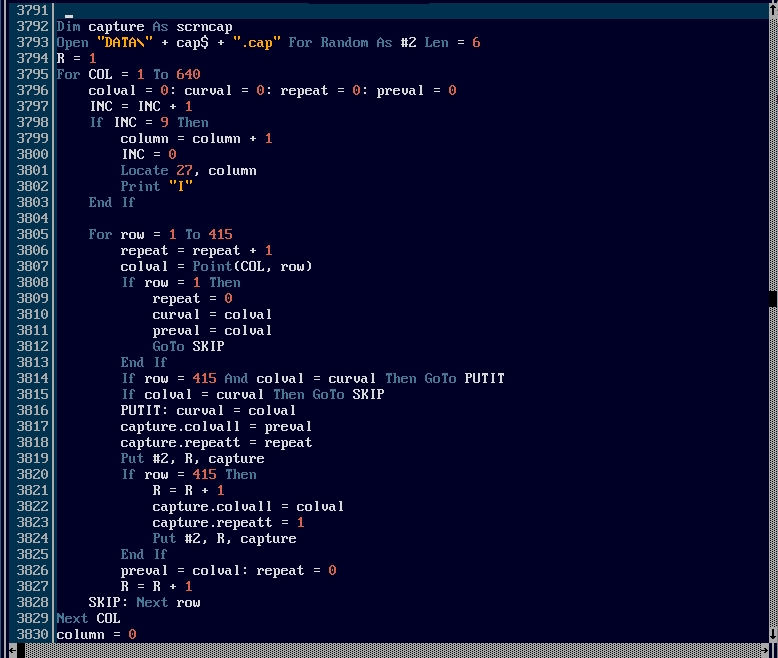
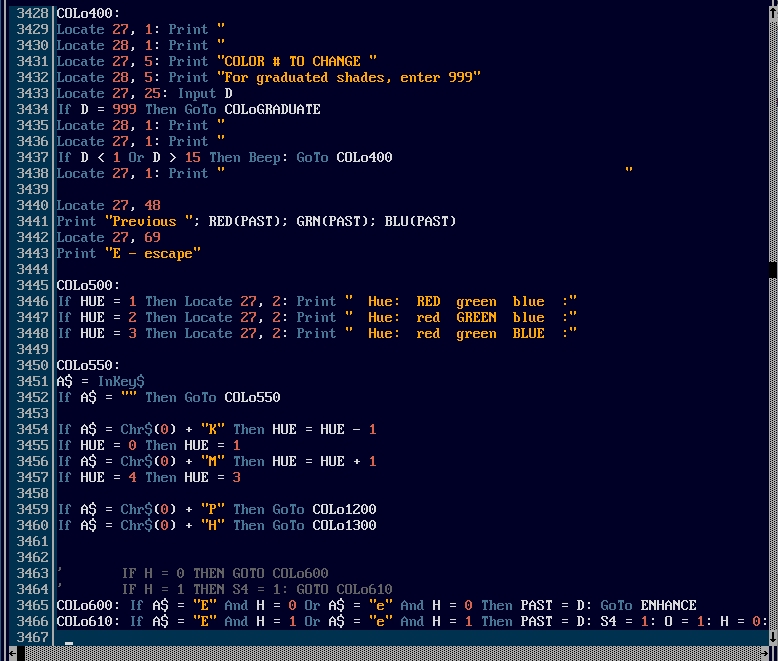
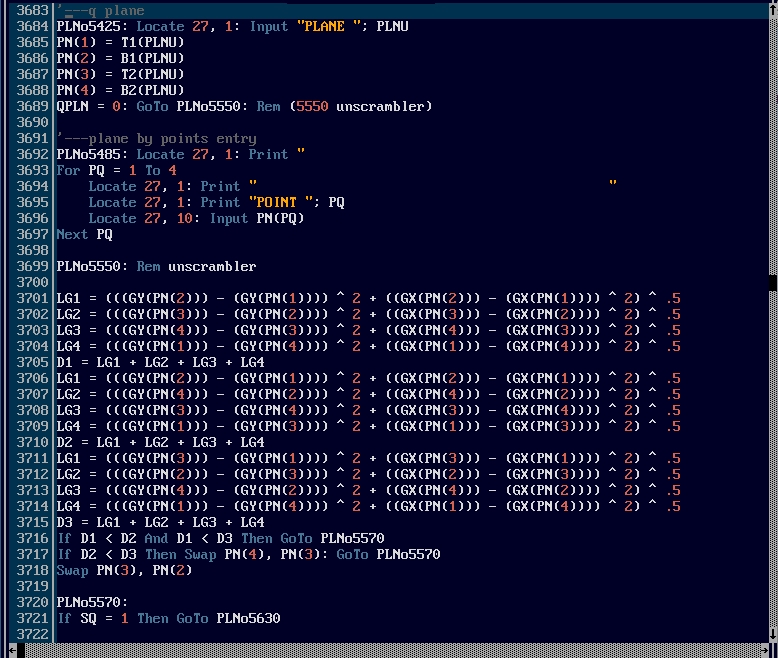
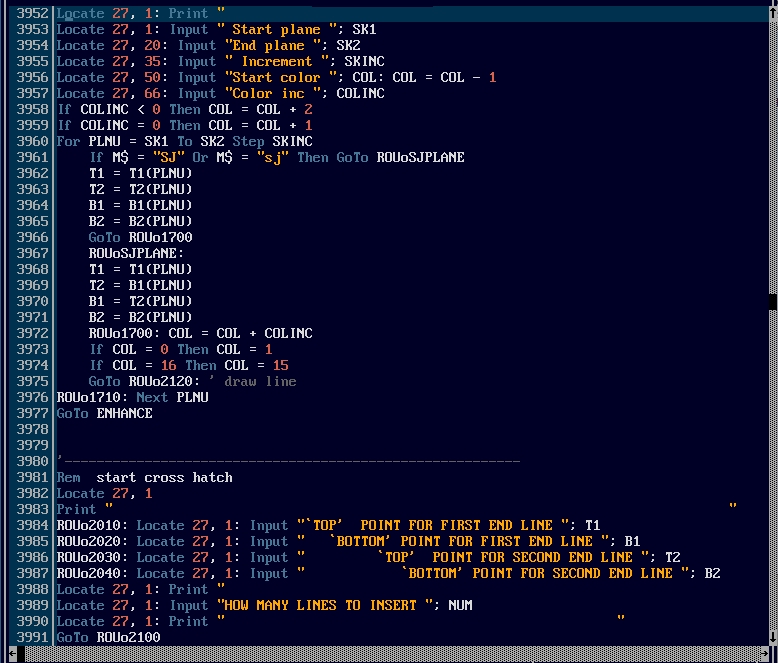
s
click for --> complete RogCAD code home